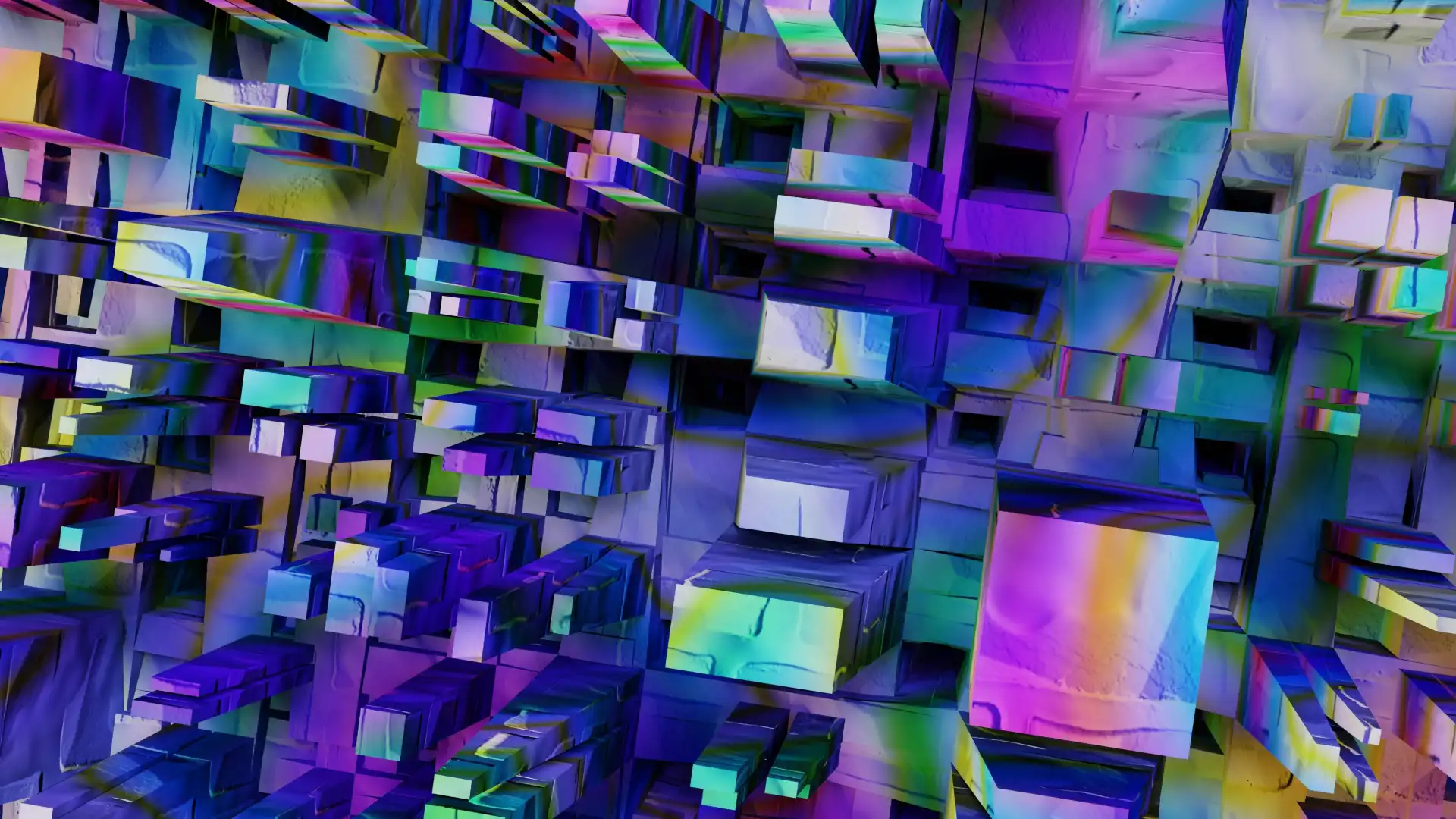Data migration is an essential part of the digital transformation journey for many organizations. Whether you’re migrating to a new platform, transitioning from on-premises to cloud services, or upgrading systems, data migration is at the core of these efforts. Enterprises across various industries often grapple with how long this process will take and what factors influence the time required for successful data migration.
In this blog, we’ll break down the key factors that influence the time required for data migration and explore strategies for ensuring an efficient migration process. We will touch on various tools and technologies, such as Azure Data Studio, MigrateEase for Data Migration and cloud migration services like AWS and Office 365. We’ll also highlight how to effectively plan and execute your data migration while ensuring minimal downtime and data integrity.
What Is Data Migration?
Data migration is the process of transferring data from one system to another. This could involve moving data from legacy systems to modern databases, from on-premises servers to cloud infrastructure, or even between different cloud environments. Data migration can vary in complexity depending on the amount, type, and structure of data involved.
To ensure success, it is crucial to develop a well-defined data migration strategy and follow a framework that supports seamless data transfer. The time needed for data migration depends on multiple factors, which we’ll explore below.
Factors That Influence Data Migration Time
1. Volume of Data
The sheer volume of data to be migrated is one of the most significant factors in determining the time required for a data migration project. Large datasets naturally take more time to transfer than smaller ones. However, it’s not just about size; the structure, complexity, and type of data (e.g., relational vs. non-relational) also play critical roles. For enterprise-level migrations, though, the volume can stretch into terabytes or even petabytes, making specialized tools and approaches necessary.
2. Data Complexity
The complexity of the data being migrated, such as its structure or dependencies, will directly impact migration time. Unstructured data (like documents, videos, and images) can pose different challenges compared to structured data (such as databases). In enterprise settings, data may need to be cleansed, transformed, or restructured before migration. This adds to the overall complexity and can significantly extend migration time. For instance, migrating data from an SAP system to a new platform may require careful data mapping and transformation.
3. Source and Target System Compatibility
The compatibility between your source and target systems is another factor that can affect the migration timeline. If your source and destination systems are vastly different, such as migrating from an on-premises Windows Server environment to a cloud-based solution like Oracle NetSuite, this could lead to integration challenges that lengthen the migration process. Additionally, data format conversions may be necessary to ensure that data remains accessible and functional in the new environment. Without proper planning, this can cause delays and increase the complexity of the migration.
4. Migration Tools and Software
Using the right tools is vital to expedite the data migration process. Many migration tools are designed to make the process faster, but selecting the wrong tool could result in errors, delays, or incomplete transfers. For example, MigrateEase for Data Migration, Azure Data Studio and AWS Data Migration Service provide robust solutions tailored to enterprise migrations.
5. Data Migration Strategy and Planning
A well-structured data migration plan can drastically cut down on migration time. Proper planning includes assessing current data storage systems, defining goals for the new environment, and identifying potential risks. An effective data migration strategy incorporates risk assessments, timelines, and contingencies. It’s critical to establish a framework that aligns with your business objectives while minimizing downtime and disruption to daily operations. For instance, having a data center migration checklist that outlines all steps of the process ensures that no detail is overlooked.
6. Data Migration Testing
The Role of Data Migration Tools and Services
Data migration tools are designed to simplify and automate parts of the migration process. Whether you’re using consumer-grade tools like Samsung Data Migration Software or enterprise-level tools recommended by Gartner, the choice of tool can have a significant impact on how long the migration takes.
Here’s a brief look at some popular tools and services:
- Azure Data Studio Data Migration: Suitable for large-scale migrations to cloud environments, particularly for users working with SQL Server and other Microsoft-based systems.
- AWS Data Migration Service: Offers robust features for transferring large volumes of data securely to Amazon Web Services (AWS).
- Salesforce Data Migration: Helps organizations seamlessly migrate CRM data to or from Salesforce platforms.
- SharePoint Data Migration Services: These tools help businesses move content from legacy systems into SharePoint Online or on-premise SharePoint servers.
- MigrateEase for Data Migration by Initus Technologies: This tool is used to guide users through the data migration steps for transferring data to cloud platforms such as Salesforce and Oracle NetSuite.
Selecting the right tool based on your specific needs can save time and reduce errors during the migration process.

Common Pitfalls That Can Delay Data Migration
Data migration is rarely a straightforward process. Here are some common pitfalls that can cause delays:
- Underestimating Data Cleanup Requirements: Unclean or redundant data may need to be sorted or de-duplicated before migration, which can extend the timeline.
- Inadequate Testing & QA: Not performing enough pre- and post-migration testing and a lack of thorough data validation can lead to problems later on, requiring additional time for fixes.
- Poor Planning and Lack of Expertise: Given data migration is an infrequent undertaking, having a poorly defined migration strategy or lacking the necessary technical expertise can slow the process considerably.
- Tool Misalignment: Using the wrong tools for the job can result in compatibility issues and delays.
Best Practices for an Efficient Data Migration Process
To ensure a smooth and efficient migration, consider the following best practices:
1. Develop a Comprehensive Migration Plan: Outline all steps, timelines, and contingencies.
2. Choose the Right Tools: Select data migration software that aligns with the scale and complexity of your project.
3. Test & QA Thoroughly: Conduct both pre- and post-migration testing and QA to ensure data integrity.
Minimize Downtime: Plan the migration to minimize business disruption, either by scheduling during off-peak times or using a phased approach.
4. Leverage Expert Services: Consider hiring data migration specialists for complex projects.
Data migration is a complex but essential process for modern enterprises. The time needed to complete a data migration depends on various factors, including the volume and complexity of the data, system compatibility, network speed, and the tools you use. Carefully planning, choosing the right data migration tools, and following best practices, organizations can ensure a smoother migration process with minimal downtime and risks. Whether using tools for personal migrations or opting for enterprise-grade solutions like MigrateEase for Data Migration, a well-executed migration can improve efficiency, better data management, and a more agile business environment.
Adaptability + Experience + Strategic Methodology. If you have an operational improvement challenge you want to overcome, contact us today.